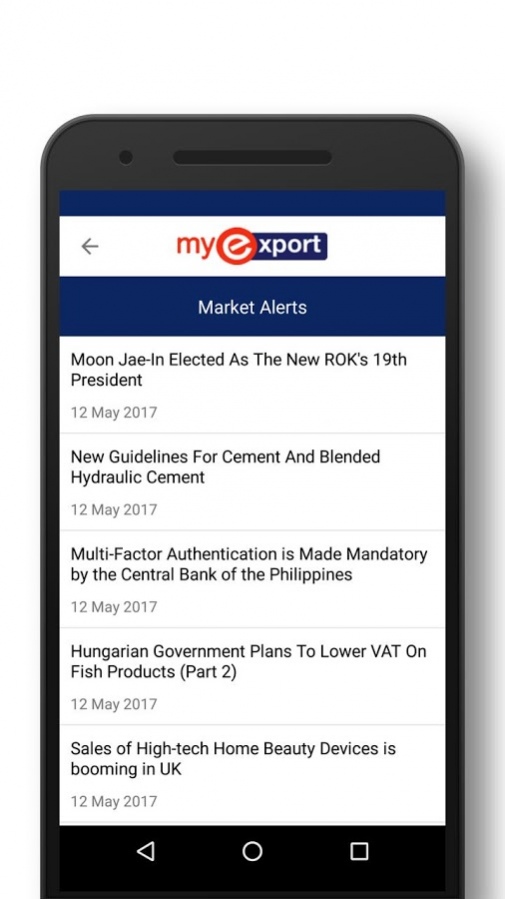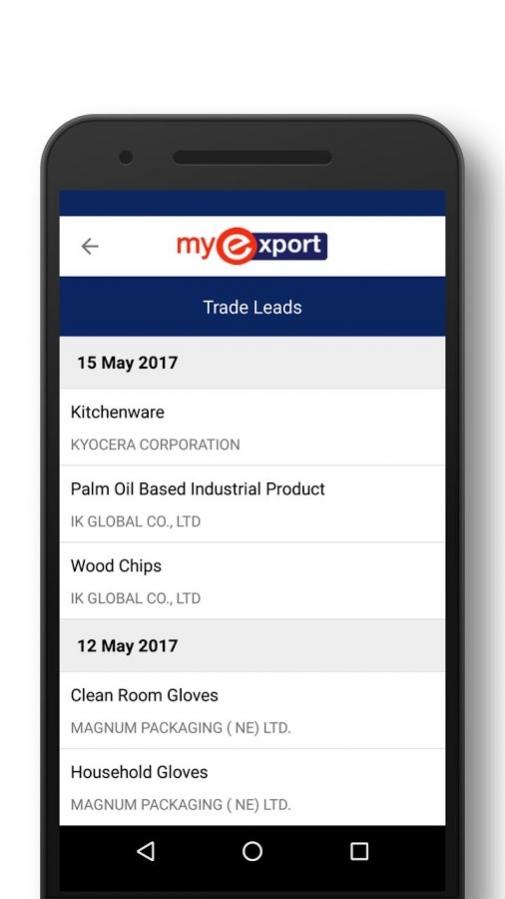MyExport 3.0.0
Free Version
Publisher Description
MyExport App is an exclusive app that allows Malaysian exporters registered
with MATRADE (MATRADE Members) to receive vital information from
MATRADE. This app provides real-time updates of information that are
available online in MyExport portal.
MyExport App removes the traditional way of accessing online information
from your desktop and suits your working environment that is always on the
move. Download for FREE to enjoy this privilege for MyExport Subscribers.
Trade Leads
An opportunity to grow your exports with trade leads compiled from enquiries
received from foreign importers interested to source Malaysian products.
Market Alerts
Stay ahead of your competitors with timely updates on wide ranging
information covering market conditions and trends, trade policies and
regulations, business opportunities and other trade information that matters.
Market Studies
Keep abreast with specific market prospects, trends, potential products,
standards, distribution channels and potential buyers before you venture your
business abroad.
Trade Statistics
Obtain latest key trade statistics pertaining to specific products or markets
International Tender Notices
Increase your opportunities and expand your export markets with tender
notices issued by various sources all over the world.
Events & Updates
Get in touch of MATRADE's latest and upcoming events
About MyExport
MyExport is a free app for Android published in the Office Suites & Tools list of apps, part of Business.
The company that develops MyExport is MATRADE. The latest version released by its developer is 3.0.0. This app was rated by 1 users of our site and has an average rating of 5.0.
To install MyExport on your Android device, just click the green Continue To App button above to start the installation process. The app is listed on our website since 2017-06-20 and was downloaded 13 times. We have already checked if the download link is safe, however for your own protection we recommend that you scan the downloaded app with your antivirus. Your antivirus may detect the MyExport as malware as malware if the download link to my.gov.matrade.myexport is broken.
How to install MyExport on your Android device:
- Click on the Continue To App button on our website. This will redirect you to Google Play.
- Once the MyExport is shown in the Google Play listing of your Android device, you can start its download and installation. Tap on the Install button located below the search bar and to the right of the app icon.
- A pop-up window with the permissions required by MyExport will be shown. Click on Accept to continue the process.
- MyExport will be downloaded onto your device, displaying a progress. Once the download completes, the installation will start and you'll get a notification after the installation is finished.